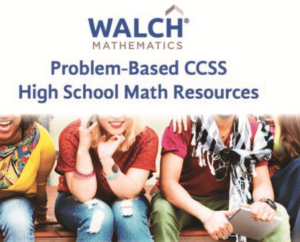
Curriculum Engine empowers educators to focus on what they do best: teach. No more spending time collecting resources from different places for your lessons: Curriculum Engine provides all the tools teachers need—tailored to state educational standards—and the online platform to deliver high school math lessons to students simply and effectively.
Over 95 percent of America’s teachers use multiple, self-curated internet materials mixed together in an utterly eclectic and incoherent fashion with their district’s curriculum.
Walch Mathematics provides a robust suite of webinars designed to improve and enhance your experience with Curriculum Engine.
These live webinars will show you how to effectively use the Curriculum Engine tools to meet the needs of your students:
The 5 Practices for Orchestrating Productive Mathematics Discussion
Using rich mathematical resources in the Curriculum Engine to support the 5 practices
Understanding Coherence and Standards-Based Instruction in the Curriculum Engine
Providing students with effective learning experiences
Using the Curriculum Engine to Streamline the Curriculum Planning Process
Tools for district supervisors and teacher leaders to create coherent curriculum and standard aligned pacing
Effective Use of the Curriculum Engine’s Online Summative and Formative Assessments
Technology-enhanced resources to improve student achievement in the classroom
Tailoring the Curriculum Engine Content to Meet the Needs of ALL Learners
Support mastery of math concepts for ALL learners
Effective Implementation of the Standards of Mathematical Practice
Using high-quality resources in the Curriculum Engine to explore connections between the SMPs and the content standards
These live webinars will show you how to customize curriculum on the Curriculum Engine platform using research-based strategies to meet the needs of ALL learners. Each session runs three hours and can be presented remotely via webinar or onsite. The sessions will focus on the topics outlined and how to effectively use the Curriculum Engine resources in these areas:
Language Literacy Strategies
Understanding the language of mathematics
Annotation Literacy Strategies
Understanding mathematical content
Graphic Organizers Literacy Strategies
Organizing mathematical content
These recorded training sessions will walk you through using key features of the Curriculum Engine. These recorded sessions can also be presented live with the opportunity for interactive discussion and Q&A.
How to Use the Curriculum Engine: An Introduction
This introductory video will give you a high-level overview of the Curriculum Engine and review key features and functionality.
How to Navigate the Course Manager in the Curriculum Engine
This session will show you how to edit and update existing courses as well as build a new course from scratch to meet your classroom needs.
How to Monitor Student Progress in the Curriculum Engine
This video will show you how to use the reporting functionality in the Curriculum Engine to monitor progress and access your data.
How to Create an Online Assessment
This video will show you how to build an online assessment in the Curriculum Engine and then assign it to your students.
How to Align Standards and Learning Objectives Using the Curriculum Engine
This class will show you how to use the power of the Curriculum Engine to be sure your courses align with your state standards.
How to Manage the Curriculum Engine for District Supervisors
This video will show district supervisors how to manage the Curriculum Engine for teachers and students.
Find answers to commonly asked questions about Curriculum Engine.
All courses and content in the Curriculum Engine are built for and aligned to CCCS or specific state standards. These include GA, NC, FL and TX in addition to the CCSS. When creating new courses or modules on the platform, they are built from learning objects that are also aligned to specific standards and skills.
The Curriculum Engine can be synced to your Student Information System (SIS) via Clever, providing single sign-on.
The Curriculum Engine also supports OneRoster V1, the importing of data via csv file upload using the OneRoster specifications. Support for the OneRoster REST API is planned for the 2020-21 school year.
If your district does not use Clever or OneRoster, we can import student and teacher rosters via csv file.
Licenses are created and assigned by Walch Education. One year and multi-year licenses are available. Licenses are normally based on the approximate number of students using Curriculum Engine, but we can also license by district, building or teacher.
Each student assigned to a class will use one license. Students can be assigned to multiple classes but only one license count will be redeemed. If a student is no longer in any classes, the license is restored.
Note that each student covered by the license can be assigned unlimited resources, from core curriculum to test prep and resources foe remediation or acceleration. And courses can be customized for groups of students or individuals under their licenses.
The Curriculum Engine is a fully functional standalone LMS, and is used that way by over 10,000 students and their teachers. Via the Curriculum Engine, Districts have access to a variety of curated, aligned online resources and digital worksheets and assessments. With the Curriculum Engine districts have the ability to edit and enhance existing courses and develop new ones (ranging from online homework and tailored test prep to summer programs) as appropriate, with no additional cost for licensed students.
Our practices and policies are compliant with FERPA, COPPA, SOPIPA and GDPR. Among other things, user information is only utilized to provide educational services to students, their parents, their teachers, and administrators, and no user information is sold or rented to third parties. Users, including students and their parents, can request access to and review their information whenever they want. More information can be provided as needed.
We understand that each district has their own priorities and needs. We use an initial onboarding discovery session to get an understanding of your challenges and goals and tailor the training process to meet your specific needs, focusing on those features that will be the most impactful for your district.
The time needed for training and onboarding will be determined by this session and can vary. Typically onboarding time can vary as little as three hours to multiple days of training depending on your needs.
Our training sessions include interactive and hands-on components to provide an opportunity for the teachers to get comfortable with the platform before they incorporate it into their lessons. After the initial training process, we schedule follow-up Q&A session(s) to address any questions the teachers may have once they have started using the platform.
Ongoing and additional training can be scheduled as needed. This can be done either onsite or remotely and can take a train-the-trainer approach or be refresher trainings for teachers.
Below is an example of an onboarding timeline:
There are four user types that can be setup on the Curriculum Engine:
Each role has access to specific features and functionality on the platform. For example, students only have access to their digital course materials, assignments and reports specific to their performance.
District Supervisors have access to various. administrative tools allowing them to manage the courses and learning object repository for the district.
The Curriculum Engine allows teachers to create their own lessons, modules and courses. Materials that they create are only available to that teacher. However, teachers can share courses or learning objects that they create with the District Supervisor for approval. If approved, the material could be shared across the district. This is particularly useful for the purposes of collaboration, including sharing model courses, and the general dissemination of best practices.
Teachers have access to a variety of reports in the Curriculum Engine including:
District Supervisors have access to additional reports specific to administering the platform including:
District supervisors and building administrators can view course usage data, student performance data and teacher’s class progress. They can view student performance down to the Learning Object level.
You can use LTI connections to access the Curriculum Engine courses on platforms such as Canvas, Moodle, Schoology, and Itslearning. For details on how to set up the Curriculum Engine course for LTI see Accessing a Curriculum Engine course as an LTI tool in your LMS. Please review the help documentation from your specific LMS for instructions on how to complete the LTI setup. The exact steps will vary depending on which LMS you are using. We can help. And as we move forward we will be developing and releasing deeper integrations.
Yes, the Curriculum Engine features one-click integration with Google Classroom. It’s easier than ever to use Curriculum Engine with the Google Classroom platform many teachers are using today. This is designed to be a simple and intuitive process; however, we are happy to assist teachers in setting up the integration between Google Classroom and the Curriculum Engine’s resources.
The Curriculum Engine can be used in limited capacity with JAWS and NVDA readers for text to speech.
The Curriculum Engine comes prepopulated with courses and content and provides a variety of tools to help you tailor, personalize, extend and enhance. It does so in the context of your state standards and helps you maintain coherence and rigor. It facilitates sharing, collaboration and the dissemination of best practices instruction. In short, it is a virtual curriculum department on top of an LMS. It is missing some LMS functionality at the moment. For example, Graded interactive assignments and assessments are tracked on the platform but, unlike some LMSs, other activities such as print assignments are not.
Depending on your district’s internet security setup, the Curriculum Engine URLs may need to be whitelisted. Please see Whitelisting the Curriculum Engine URLs for more information.
We do not provide parent logins, however- students may view their progress as they navigate through each course and will receive results in their gradebook.
Teachers and administrators have access to the Curriculum Engine’s item bank (over 10,000 aligned items in high school math) where they can create standard aligned online assessments and interactive tasks.
You can access the Curriculum Engine Knowledgebase (KB) by going to https://walch.freshdesk.com/. Our KB has help documentation by topic area and is fully searchable.
You can also log support tickets through the KB.
Pricing depends on the number of students and resources being purchased. For an overview of our current pricing, please see our Products Page.
For more information about our consulting services, contact us using the link below. We look forward to hearing from you.
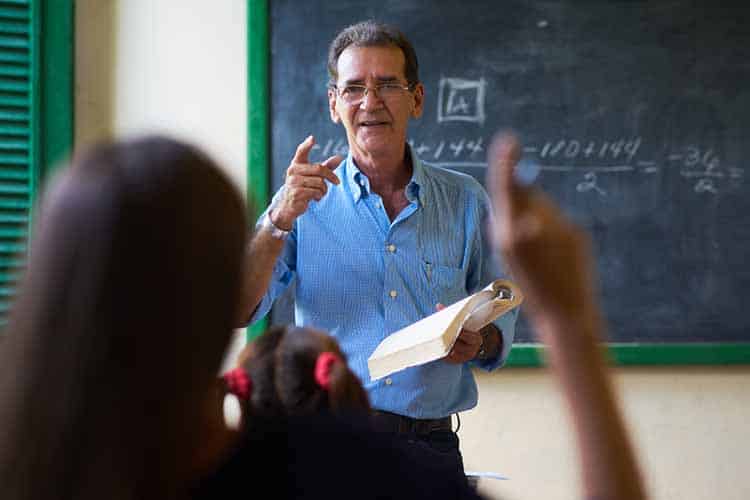
We make it easy for teachers to get the resources they need so they can focus on their students.
We will be in contact with you shortly.